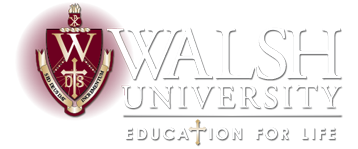Welcome to the Walsh Community!
Those who are new to campus will need to obtain their username and password before accessing any of the IT systems on campus.
Students
Students (Graduate, Undergraduate and Digital Campus) will receive their username, default password and email after they have been accepted or at their respective orientation sessions. You must change your password from the default before entering any systems. Change default password by following the password reset information.
Faculty and Staff
Newly hired Faculty and Staff will be entered into the system by Human Resources after turning in Payroll paperwork. Once entered, I.T. will set up your username and default password. Check with your department for this information. You must change your password from the default before entering any systems. Follow the instructions to register with the self service password system and then change your password from the default. Note: Please use the default password to log into the self service page.
All new accounts at Walsh must change their password and register in our Self Service Password Reset system:
Step 1 - Go to the Password Reset page.
Step 2 - Follow the instructions to register with the service, using your default password to log in.
Step 3 - Once you have set up your questions and answers, click Change Password, on the top left, to change your password.
Once your password has been reset, you can now log into our systems.
- Lab, Laptop or Desktop computer that is owned by Walsh University
- Wireless Networks
- - Walsh-student
- - Walsh-faculty - contact the help desk for password
- - Walsh-guest - open to anyone on campus, enter email address and click Accept (Walsh-guest is not available in the Residence Halls)
- Email - go to https://portal.office.com/Home
- - Enter your email address and password
- - You may need to set up the time zone the first time logging in
- - Click on the Mail icon to see your email
- Cavalier Center (used by all students, faculty and selected staff)
- - Go to https://portal.walsh.edu/resources/its/cav-center/
- - Click your group box, for example students, faculty & adjuncts, or staff
- Log in with your username (no @walsh.edu) and password (Contact the Help Desk if you are not able to log in and should have permission.) - ECN (Electronic Course Network) Learning Management System for online programs and other courses as notified by the instructor.
- OneDrive (saving and sharing files)
- - Go to https://portal.office.com/Home
- - Enter your email address and password
- - Click OneDrive icon
Visit the Information Technology page for additional services.