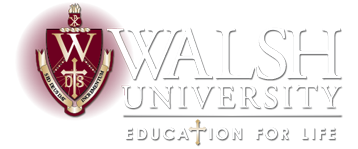Tips on How to use ECN Tools
How to View and Submit Assignments in ECN
Basic Computer Requirements/Supported Browsers
Windows requirements
- Microsoft Windows 10.
- Firefox 74.0 or later or Google Chrome 79 or later (Please note: Internet Explorer and Edge is not a supported browser.)
- Broadband Internet connection (256 Kbps & above)
Mac requirements
- Apple Mac OS X 10.15 (Catalina) or later
- Apple Safari, Firefox or Chrome
- Broadband Internet connection (256 Kbps & above)
While some devices, such as Chromebooks, tablets, and mobile phones may be used for accessing ECN, they offer limited functionality with some course technologies and cannot be the sole method for accessing and completing your online course. A device with Windows or iOS is required.
Software Requirements
PDF files are the standard document format used in ECN at Walsh University. In order to view, print, and download PDF files, you must have Adobe Acrobat Reader installed. Follow the instructions on Adobe's web site to download and install the Adobe Reader.
Some video files streamed through Walsh University's library or directly from textbook publishers may be encoded using Windows Media Player. Please configure pop-up blockers to allow site pop-ups to avoid issues with these types of video files.
Respondus LockDown Browser
Some courses utilize the Respondus LockDown browser for tests and quizzes. This is a special browser that must be used when taking an assessment. If your course requires the LockDown browser, you can download it at this link: Respondus LockDown Browser.
Please note: Our university license with Respondus Lockdown Browser does not support the use of iPad.
Microsoft Office (Word, Excel, PowerPoint)
Microsoft Office represents the majority of document formats required in online courses. Most courses will require you to have the ability to create, open, save, and upload Microsoft Office files. Students have access to online version through the Office365 portal and can Install the updated version of Office for free during their time as a student at Walsh. Chromebooks and some mobile devices will not support the installation of this software, but an online version may still be used through a web browser.
For technical support issues, please call 330-244-4357 or send an email to helpdesk@walsh.edu.