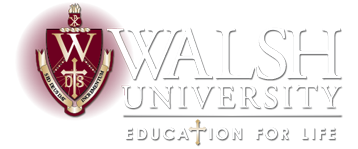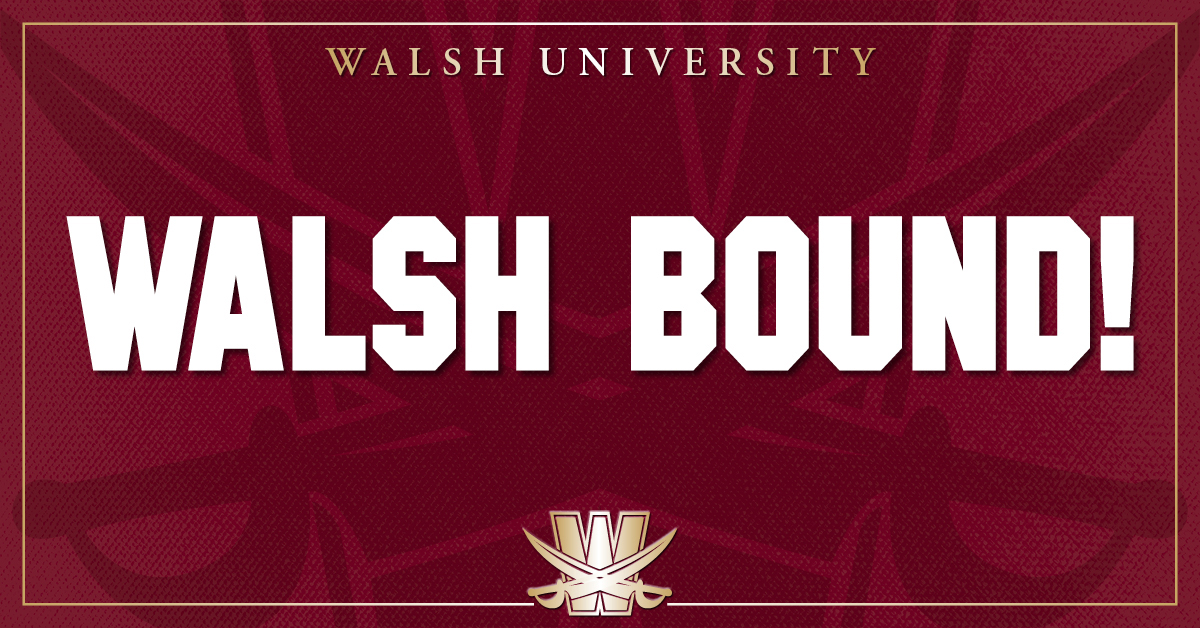Congratulations! You are Walsh Bound!
Share with your friends that you are the newest member of Cav Nation. To download the image, simply decided what site you want to share to, click the image, and download from there.
Don't forget to tag us @WalshUniversity.
Facebook & LinkedIn |
|
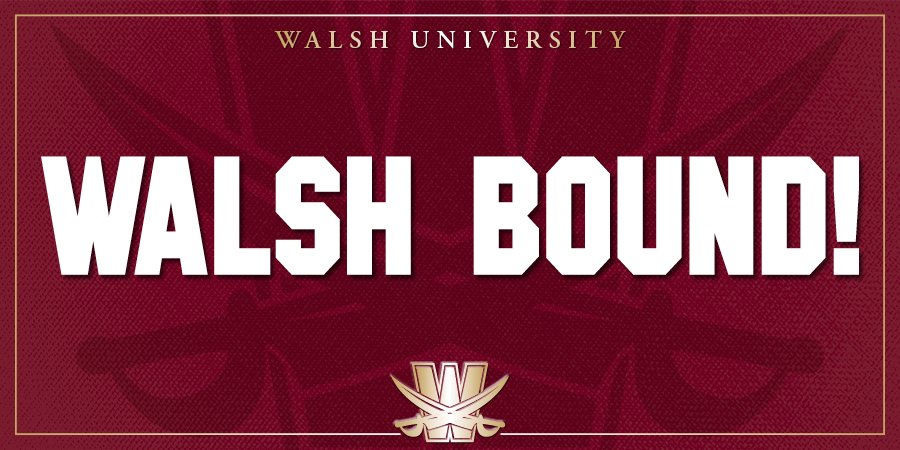 |
Facebook Profile Frames
Add a Walsh University frame to your profile photo by following the steps below!
- Hover the mouse over your existing profile picture.
- Click the Update Profile Picture button.
- Select Add Frame.
- Click on any frame to see what it will look like on your profile picture.
- When you're happy with your frame, click Use as Profile Picture.
 |
 |
 |
Not Committed Yet?
Click here to make your deposit and officially become a Cavalier!