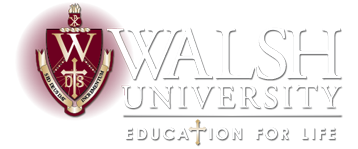IT has answered some of the most common questions we get from parents about our services on campus. If you have questions not listed here, please contact the IT Help Desk (330.244.4357 or helpdesk@walsh.edu) for more information.
What type of computer should I get for my student?
Walsh supports all computers and devices students bring to campus. Whether you are a PC, Mac, or tablet user we can help!
Do you have software discounts?
Walsh subscribes to Microsoft Office365 and as part of that all students receive free full version copies of Office products. Students can access the software by logging into their Office365 account and finding the Install link and information on the opening portal page. All computer labs also have software used for many academic programs as well as Microsoft Office products.
Can students bring gaming systems like XBOX, PlayStation, Wii to campus?
Yes, gaming systems are allowed in the residence halls. Students can plug and play by plugging their system into the ethernet ports in their room.
Do you support SMART TVs?
Yes. Contact the help desk for information on how to set TVs up. Wireless TVs must be registered with I.T. Please use the form here. Wired gaming systems do not need to be registered.
Do you support streaming media devices?
Yes. You must register them on the wireless network using this form. Chromecasts cannot be used on our network.
Is there wireless?
Wireless is available throughout campus. Our guest wireless is not available in the residence halls only on the main campus. Students have a wireless network called Walsh-student that requires their username and password.
Should my student bring a printer to campus?
No. All computer labs have printers and are regularly stocked with paper. To support our sustainability initiatives, students receive $25.00 per academic year for printing. To reload they can visit Student Services to add more money. Computer labs are in each residence hall and throughout the campus.
Visit the Information Technology page for additional services.