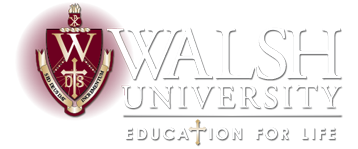This link will provide you with all pertinent information for your schedule course. Should you have any questions and cannot find your answers in the information provided below, please contact:
General course information: Dr. Dan Passerini 330-244-4746
IT assistance: Help Desk at 330-244-4357 or helpdesk@walsh.edu (M-F 8:00 AM to 4:30 PM)
Getting Started
Please click on the links below for additional details.
- Welcome Letter
- Agenda
- Learning Outcomes
- Pre-Course Survey - Complete by Friday, June 19
- Setup Instructions (NOTE: Make sure to run the set-up process and connect to the Wi-Fi in the same place where you will be taking the class.)
- Lab Handbook
- Lab Cheat Sheet
Download Instructions
The following programs will need to be on your computer.
- Zoom - Click “Sign Up, It's Free” button in top right
- VNC Viewer - Also provided in the video instructions
- Power BI – for Windows PC users only, this is unavailable for Mac users (optional)
- Excel
Accessing Walsh University's Electronic Course Network (ECN)
- Visit ecn.walsh.edu
- Click on GUEST LOGIN on the top right.
- Enter email address that you sent when enrolling in the course
- Enter the password: STW2walsh
- You can click forgot password and change it, if you prefer
Zoom Meeting Log-In Information
https://walsh.zoom.us/j/91583636704
Meeting ID: 915 8363 6704
One tap mobile
+16468769923,,91583636704# US (New York)
+13017158592,,91583636704# US (Germantown)
Dial by your location
+1 646 876 9923 US (New York)
+1 301 715 8592 US (Germantown)
+1 312 626 6799 US (Chicago)
+1 669 900 6833 US (San Jose)
+1 253 215 8782 US (Tacoma)
+1 346 248 7799 US (Houston)
Meeting ID: 915 8363 6704
Find your local number: https://walsh.zoom.us/u/abV1CorQm0
Upon Course Completion
- Post-Course Survey
- If you successfully complete the course and all exercises, you will be emailed a Certificate. (If you have qualified for tuition reimbursement, please forward a copy of your certificate to your supervisor or HR Director.)
- If your kit is to be returned, please deliver to your HR Director or supervisor, or contact Dan Passerini.